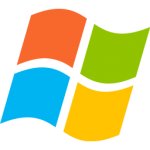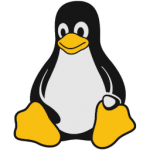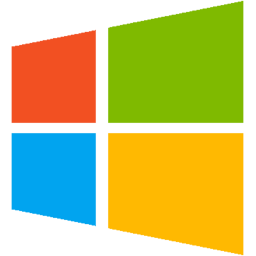Apple Mac OS Usage Training
Our Apple Mac OS training helps users enjoy the cohesive benefits of the Apple ecosystem. Whether you’re a beginner, long-term Apple-fan, or migrating from a different platform, we have the training you need to get up to speed. Our Mac OS Basics training course covers the basic interface, productivity operations, and system setup and personalization. Our advanced training course takes it a step further by going into detail on maintenance, application installation and configuration, inter-platform compatibility, and a comparison of added value products, as well as the difference between PowerPC/Sparc, Intel-based, and new Apple-silicon devices and equipment, and what to anticipate.
For users migrating to or from the Apple ecosystem, we offer migration training, which will introduce users to the differences between the Microsoft and Apple methods, and the best practices for each, and down the middle. We cover the differences between Office-for-Mac and Office-for-Windows, and take a look at virtualization solutions.