Microsoft Office Training
Increase your competence with the full range of Microsoft Office tools, including Word, Excel, PowerPoint, Outlook, Access, OneNote, Publisher, Projects, and Visio.
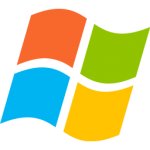







Increase your competence with the full range of Microsoft Office tools, including Word, Excel, PowerPoint, Outlook, Access, OneNote, Publisher, Projects, and Visio.

User security awareness training is an effective way to minimize digital risk exposure, and discourage potentially risky user behavior that could compromise your security.

Targeted towards consultants and aspiring entrepreneurs who are looking for a complete introduction to modern Information Technology- from presence, to infrastructure, to security.
Microsoft Office has been the worlds leading office productivity software for over two decades now. The amount of capital invested by Microsoft into the Office suite is unparalleled. However, the powerful capabilities of the software are often unable to be harnessed by general users, with productivity and efficiency taking a penalty as a result.
Our Office training courses will step you through the full suite of modern Office tooling, including desktop and online (Microsoft 365 / Office 365) applications. Our basic courses will introduce participants to the Office suite, focusing specifically on Word, Excel, Outlook and OneNote. Our advanced course will further refine that knowledge and introduce and explore the functionality of Access, PowerPoint, and Publisher. We also offer a Projects & Visio course, for users who work with those applications within their organization.
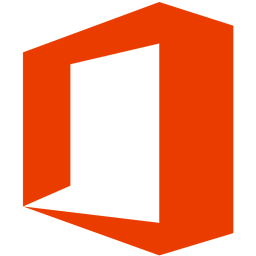

Users transitioning from Windows to Mac OS or vice-versa may notice a few subtle differences between the desktop applications available for Windows, and the equivalent versions available for Mac OS – Office for Mac. Some of the functionality is restricted, and the user interface has some minor differences. We offer half-day training courses to summarize and investigate these differences, walk participants through file-compatibility nuisances, and show them how to operate with complex files including macros and data sources.
If a training course isn’t at capacity at least one-week before the expected date of training, users with training booked on that date will have the option to be refunded or reschedule at a later date.
Unfortunately, except as listed above, we can not offer refunds or returns on our pre-booked training services. Additionally, if you are not able to attend your booked date, you will not be able to receive a refund – though we will offer you a discount on rebooking, or pro-bono course seat, at our circumstantial discretion.
We’re able to modify and customize our training courses, or develop new ones, specific to you or your business requirements. Additionally, we can offer training on specific equipment, business processes, auditing and performance tasks, and other non-technology exclusive scopes of work, that fall within the realm of our business strategy. Contact us for more information or to request a quote.
All of our workshops can also be performed on-site at your location. If you’re in Toronto, there’s no additional cost! If you’re outside of Toronto, a distance charge may apply. The minimum order requirement for on-site training is a full course – you must purchase all of the seats available. The multi-seat discount and managed support discount still apply.
If you’re looking for user training, but can’t find a specific course that fits your needs and requirements, we can work with you and your organization to develop specialized training solutions tailored to your needs – and deliver them virtually, remotely, or physically – on or off-site. Contact us!
Trainees purchasing multiple seats will receive a group discount of 5% on the bulk cost of all training purchased – have a managed support plan? Receive an additional 5% off!
Customers and clients with a managed support plan receive an additional 5% off on training courses – in addition to the multi seat group discount.